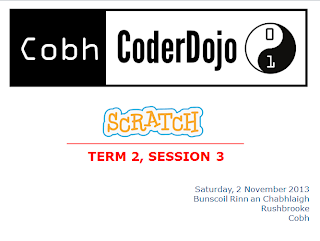Thanks all for attending session 3 of the Scratch dojo! A small delay in getting the summary up, but here we are! :-)
There were a lot of cool things we could have fun with and we all had a quick look at examples of the following:
Part 1
We went for a story in Scratch and tried to go through the following steps:
- sit back and think about your story; the storyline
- how many characters are in your story?
- what costumes do they have?
- How do you want your characters to behave (move/sounds/look/...)?
- how do your characters react to each other? (follow each other? or bump into each other? or ...?)
This doesn't look easy at first, but the more you do it, the better & cooler your apps/games/stories/etc will work out!
While working on this, we ended up using other things, like for example "talk" and "listen" (broadcast and receive) as well! A really cool mechanism for making sure everything in your app or game happens at exactly the right time!
Part 2
The other thing we looked at was using the pen to draw on the stage. This is something that can do so many different cool things!
We looked at a few examples, like a game where you have to try not to cross a line. The lines are being drawn by a character moving around on screen "with the pen down".
The other example was a flying carpet that draws a line wherever you fly it. Pressing space left a 'stamp' of the flying carpet in that location.
The last example was the helicopter drawing flowers. This was a little more tricky, but actually not bad at all :-)
You can find this project here: flower project
Change the values in the script and see what happens to the flower ;-)
We could make the flower using our knowledge of the circle:
We started drawing shapes with a bit of knowledge from the circle:
- if you go all the way around, you need 360 steps (or: degrees, call it the angle)
- a triangle has 3 corners, so each corner's angle is 360 divided into 3 = 120 degrees
- a cube has 4 corners, so each corner's angle is 360 divided into 4 = 90 degrees
- etc.
With the flower, you can see what cool stuff you can do with a few loops, pen and color (and a helicopter;-))
Oh, before I forget, please note that the above link takes you to the project in Scratch 2.0, which is web-based. In class we have been using Scratch version 1.4 which is installed on the computer. Scratch 2.0 is no longer installed on the computer, it just runs in your internet browser.
If you have access to a computer with Scratch, have a go at a movie, or draw some shapes! It would be subzero cool if you can show your work at the next session?!?!
What will be next session? A quiz maybe???
Enjoy fellow Scratchers and until next session!